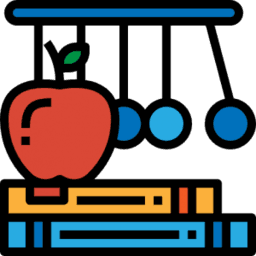I’ve curated a series of Geogebra apps that are relevant and useful for the instructional objectives under the Singapore-Cambridge GCE ‘O’ and ‘A’ level syllabi. Some of these apps were created by myself. If you have any ideas for new Geogebra apps, do let me know in the comments section below and I’ll see if it’s possible to create. Alternatively, if you have come across other Geogebra apps that can be relevant to the local physics syllabus, I would gladly include them into my lists!
GeoGebra link: https://www.geogebra.org/m/ev62ku7w
Students can explore how varying frequency and amplitude of the vertical oscillation of a platform could cause an object resting on it to temporarily leave the platform (i.e. when normal contact force is zero).
GeoGebra link: https://www.geogebra.org/m/xyqhfvyw
Applying the 1st Law of Thermodynamics to 4 simple changes on an ideal gas, students can check their understanding using this Geogebra app. When is work done positive? Which processes bring about an increase in internal energy or temperature? Which processes require heat input?
As one of the first topics in A-level physics, kinematics introduces JC students to the variation of velocity and displacement with acceleration. Very often, they struggle with the graphical representations of the 3 variables.
This Geogebra app allows students to vary acceleration (keeping it to a linear function for simplicity) while observing changes to velocity and displacement. Students can also change the initial conditions of velocity and displacement.
The default setting shows an object being thrown upwards with downward gravitational acceleration of 10 m s-2.
The movement of the particle with time is shown on the left with a reference line showing the position on the displacement graph.
GeoGebra link: https://www.geogebra.org/m/qpxcs6vb
GeoGebra link: https://www.geogebra.org/m/hzfyjejx
GeoGebra link: https://www.geogebra.org/m/jmqytcsc
In order to help students visualise a wavefront, a 3-D image is usually used to show the imaginary line joining particles in phase. I created the GeoGebra apps below to allow students to change the wavefront and observe it move with time at a constant wave speed. There represent simplified versions of waves on a ripple tank with a linear and circular wavefront.
Linear Wavefront
A wavefront for a linear wave is a straight line that represents points of equal phase, typically generated by a plane wave source. These wavefronts are parallel to each other and move in a uniform direction as the wave propagates.
GeoGebra link: https://www.geogebra.org/m/rbjcszuc
Rotating the first waveform, you can get the displacement-distance profile of a wave, which is basically the cross-section of a 3-D wave.
Circular Wavefront
A wavefront for a circular wave is a continuous line or curve that represents points of equal phase, emanating outward from a central source. In a two-dimensional medium, these wavefronts are concentric circles that expand as the wave propagates away from the source.
GeoGebra link: https://www.geogebra.org/m/axdhtccg