I was looking for an extension to the Micro:bit Go set that I bought a while back and came across a robot set that is currently on sale. This set comes with most of the sensors a typical line following or obstacle avoiding robot needs. Currently, it is being sold at a fraction of the price of other similar Micro:bit robots, and is far cheaper than sets such as the Lego EV3.
After unpacking it earlier this evening after work, I managed to put together the parts by following the instructions, which were quite clear.
- Micro:bit Go (S$30 on Lazada)
- Yahboom Micro:bit Robot (selling for S$49.68 only at Lazada)


To program the robot using Micro:bit’s Makecode, which is a block programming interface that is very similar to Scratch, you will need to download the Yahboom blocks by selecting Extensions from the Advanced menu.
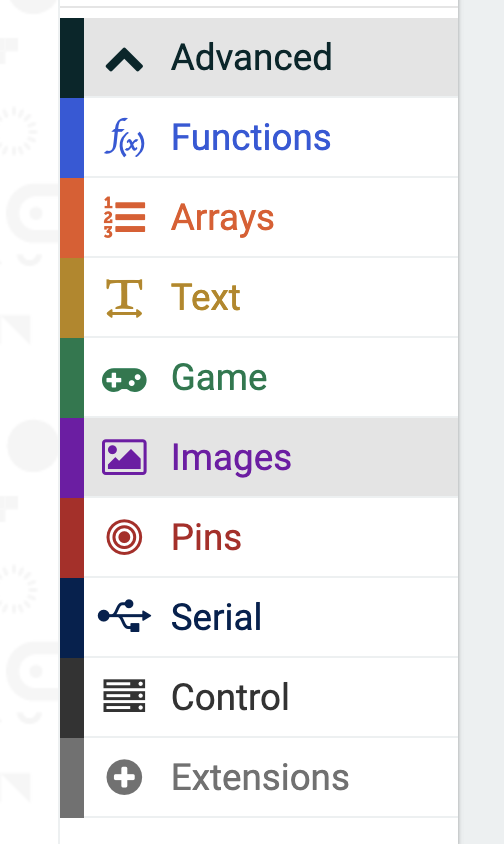
Enter the following URL into the search bar: https://github.com/lzty634158/yahboom_mbit_en

You will then see the library of new blocks including those meant for the robot below:

A few simple lines of code are all that is needed for the light sensors to keep tracking a black line by turning whenever one of the sensors detect white while the other detects black.
After programming the robot, download the hex file into the Microbit and the robot is good to go.


