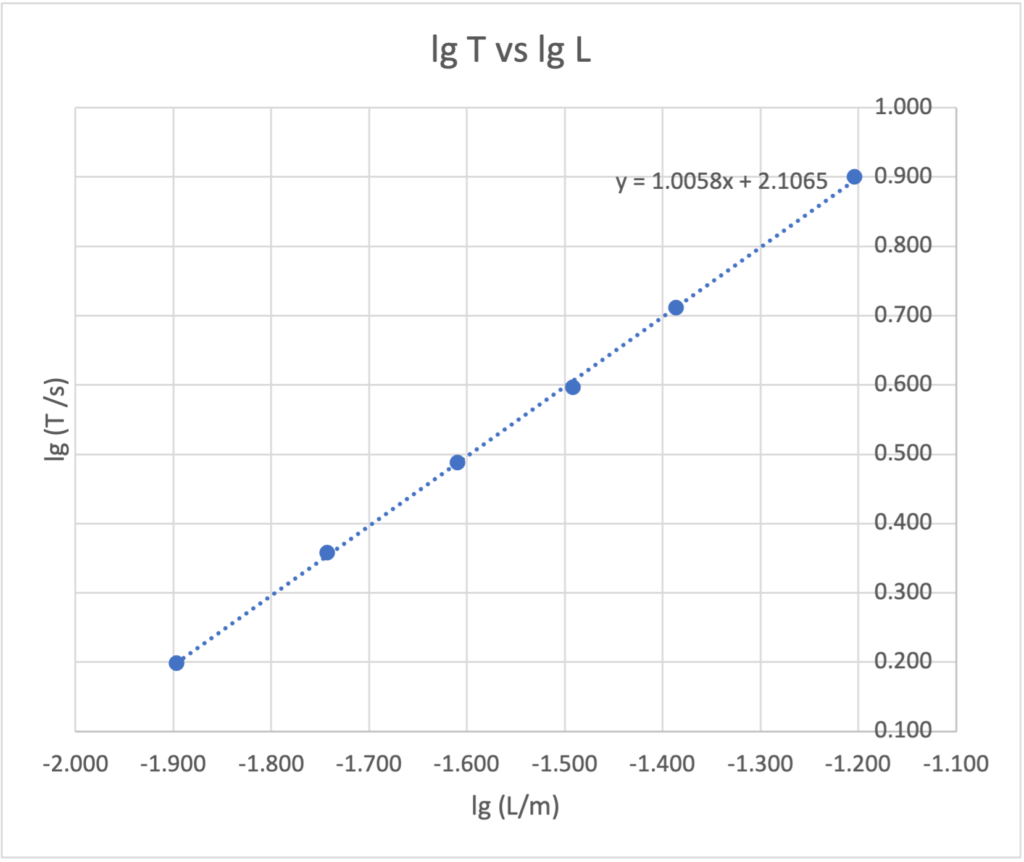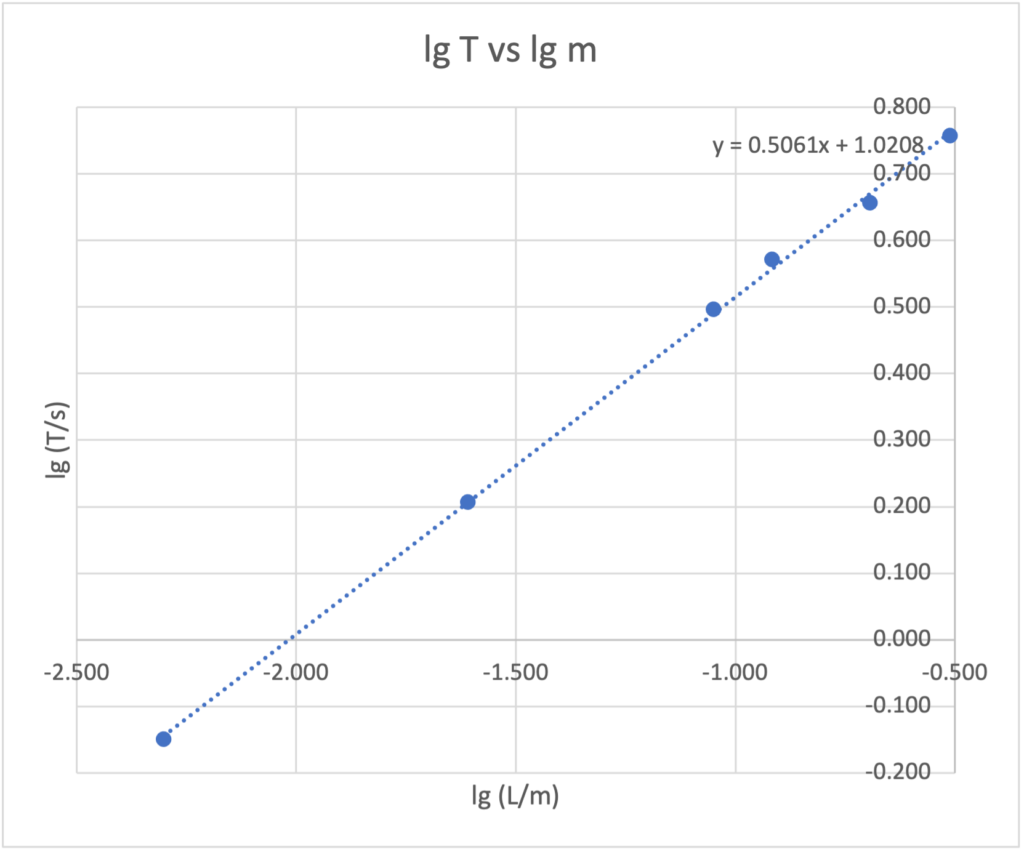Access the app in full screen here: https://www.geogebra.org/m/mfvvhjrj
This app is designed to give students practice in interpreting velocity-time graphs with various scenarios, such as more complex examples involving negative velocity and acceleration. Answers will be given if student is wrong.
Use this to embed into SLS or another LMS.
<iframe scrolling="no" title="Equations of Motion" src="https://www.geogebra.org/material/iframe/id/mfvvhjrj/width/700/height/480/border/888888/sfsb/true/smb/false/stb/false/stbh/false/ai/false/asb/false/sri/false/rc/false/ld/false/sdz/false/ctl/false" width="700px" height="480px" style="border:0px;"> </iframe>