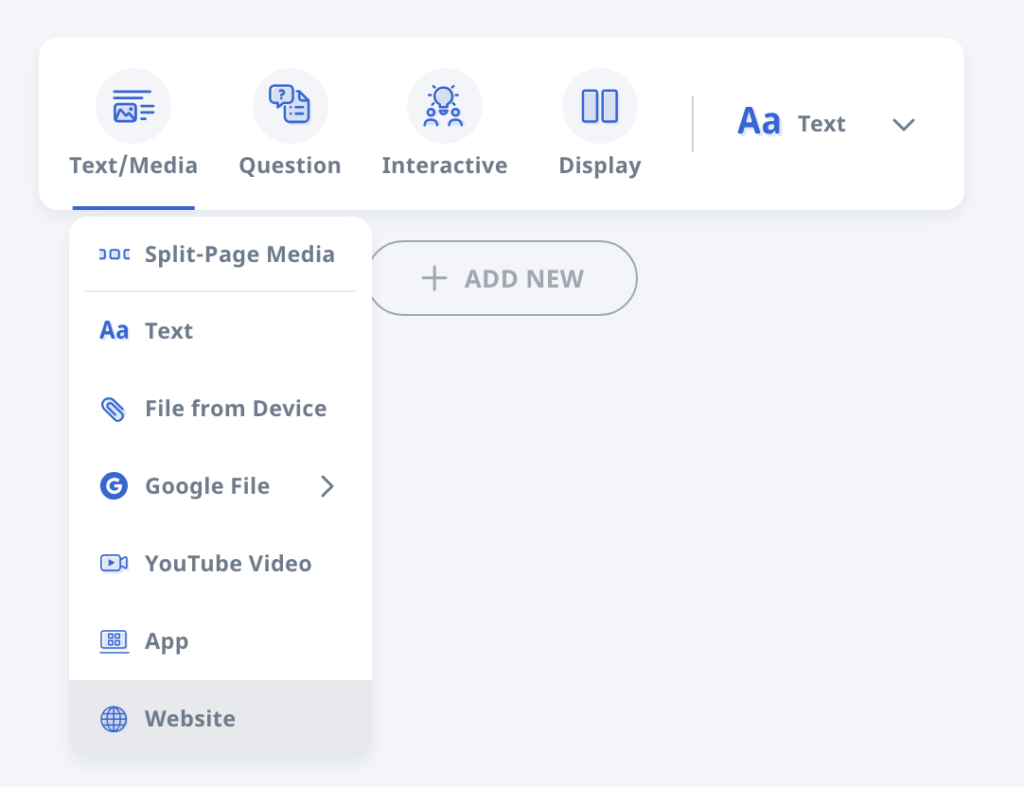While preparing to share with some fellow teachers in Singapore about the use of GeoGebra in Physics, I came up with a set of simple instructions to create an interactive, while introducing tools such as sliders, checkboxes (along with boolean values) and input boxes. Download it here.
You should be able to follow the instructions in the pdf document above and make a simple interactive applet yourself too. The outcome of the interactive applet will be like this:
Embedding GeoGebra into SLS
The following instructions are added on 19 Nov 2024 to update the screens available in SLS.
To embed a GeoGebra app into the Singapore Student Learning Space or any other LMS that supports iframe embedding, note the following:
The size of the interactive should be able to fit a mobile device. I suggest 640px width and 480px height for interactives meant for the Singapore Student Learning Space (SLS). To change the dimensions, go to the page of the specific interactive you want to embed and click on the “more” button (3 dots in a vertical row). Click on “Edit Activity” as shown below.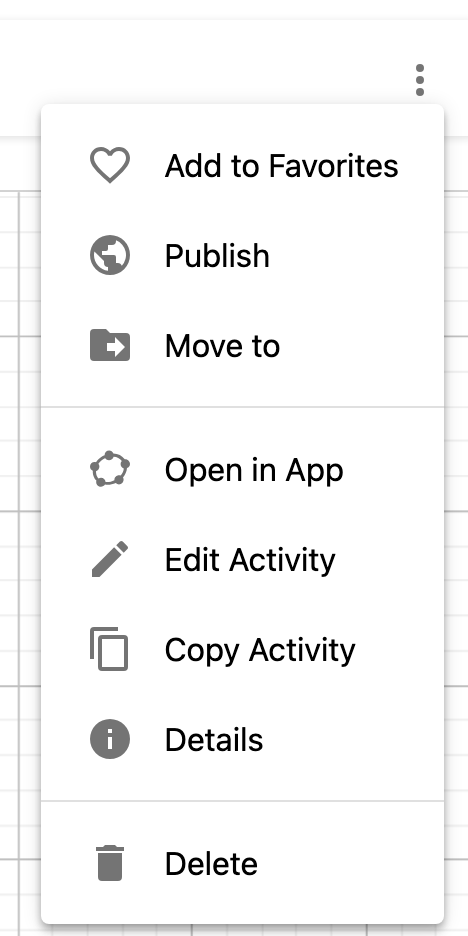
Next, click on the pencil icon to show “Advanced Settings”

Edit the width and height as required.
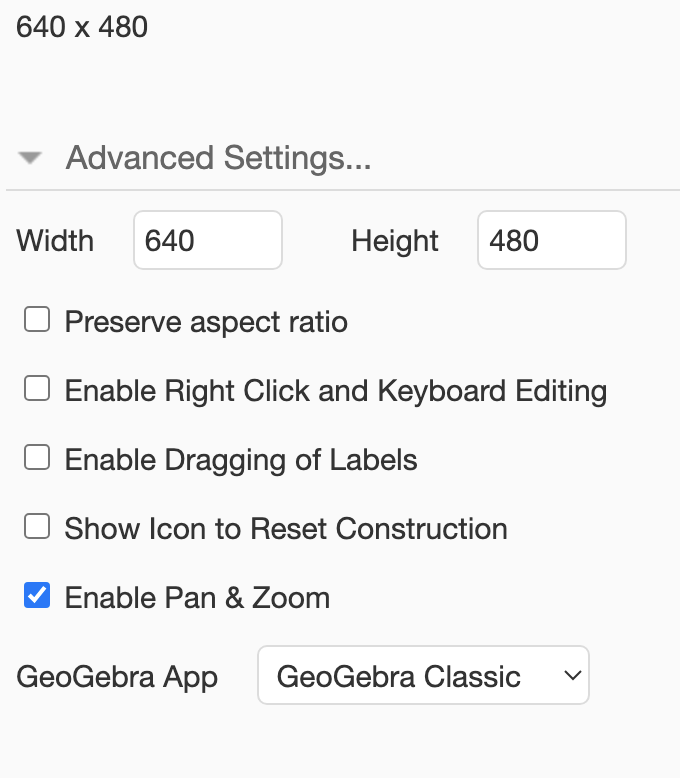
Click “Done” and “Save”
To get the embedding codes, go to the “more button” again (see above) and select “Details”.
Click on “Share” and select the “</>Embed” tab.
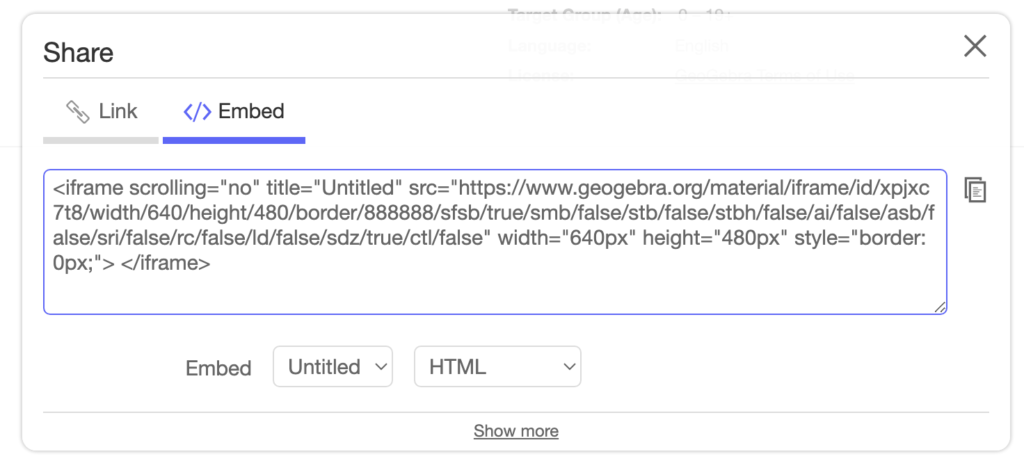
Copy the iframe embed code and paste it into SLS or your preferred LMS.
In SLS, select “Text/Media” and “Website” to insert the code.